-

IT café
A Crysis 2 egy belső nézetű lövöldözős játék(FPS), a díjnyertes [Crytek] fejlesztőcsapatától.
Új hozzászólás Aktív témák
-

losi73
senior tag
üdv na megoldodott a 24 hertz probléma,ha valaki szivna még ilyenel itt a megoldás
This works for all versions of Crysis....1, 2, and Warhead
1. Open Nvidia control panel and create (2) Custom resolutions
The first one is 1920 x 1080 progressive at 60 hz
The next is 1916 x 1080 progressive at 60 hzhttp://www.filedump.net/dumped/capture1309277408.jpg
2. Select the first 1920 x 1080 p at 60 under the new custom resolution and apply
3. In Nvidia control panel, navigate to Adjust desktop size and position
Select NO Scaling option and make panel look like below, apply settings
http://www.filedump.net/dumped/capture1309277657.jpg
4. Launch Crysis, Crysis 2 or Crysis Warhead and under Graphics settings, select the resolution 1916x1080 and apply
5. Your screen should default to 1080p at 60 hz, you can check the info on your HDTV and it should say 1920x1080 at 60hz rather than 24hz.
There you go, no more Alt-Enter or weird DX10 hacks...enjoy this took a while to figure out and I hope it works for you .
igy máris 35-50 fps minden fullon dx11 1920x1080 ban gtx480 és i750 párosal,singliben tökéletesen játszható akadás nélkül,vram elfogyást nem észleltem egyszersem.Ja és baromi ütös lett a graf szerintem ami eddig se volt rossz
[ Szerkesztve ]
"Elmebeteg emberek irányítják világunkat elmebeteg célokkal. És az egészben az a legelmebetegebb, hogy aki erről beszél, azt azonnal elmebeteggé nyilvánítják." - John Lennon
Új hozzászólás Aktív témák
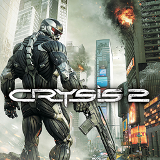
- Proxmox VE
- Politika
- Elite: Dangerous
- Call of Duty: Modern Warfare III (2023)
- Gaming notebook topik
- Redmi Note 13 Pro 5G - nem százas, kétszázas!
- LEGO klub
- Na, még egyszer, csak ezúttal OnePlus Open néven
- Honor Magic5 Pro - kamerák bűvöletében
- Itt az első kép a 2024-es Nokia 3210-ről
- További aktív témák...
- AKCIÓ Új Dobozos Macbook Pro dokkoló új ára 70.000 forint
- ThinkPad Hybrid USB -C USB -A Dock 40AF Új ára 80.000 Forint Ingyen szállítás
- Xiaomi Redmi Note 9s 128/6 GB 34.9E !!!
- Új Hp Pavilion 15-eh Fémházas Szuper Laptop 15,6" -30% AMD Ryzen 7 5700U 8Mag 16/1TB FHD MATT
- ATI RADEON RX 480 -8 gb DDR5 256 bit videokártya



