- Biztonsági aggályok miatt késik a Microsoft hatalmas AI-újítása
- Kíváncsi az EU, milyen online védelmet adnak a pornóplatformok a kiskorúaknak
- Panaszt tettek a Google ellen, mert követi a felhasználókat a böngészője
- Rengeteg áram kell az adatközpontoknak, erre válasz a geotermikus energia
- Az AI megmondja, hogy van-e fájdalma a macskának
-

IT café
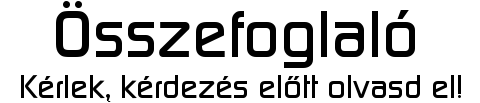
Új hozzászólás Aktív témák
-

Joshi
titán
válasz
 titus26
#9332
üzenetére
titus26
#9332
üzenetére
Az lesz amit írtam, vissza kell tenni egy korábbi firmware verziót. Forrás.
Originally Posted by Scream View Post
Well if anyone out there still thinking of getting this i bought this player of amazon yesterday and it arrived today with 1.05. Heres how i downgraded and made it region free.DOWNGRADE TO 1.02 FROM 1.05 TO INSTALL CFW.
First Step: Downgrade from 1.05 to CFW to DG:
1) Download " http://www.mediafire.com/download/ec...-downgrade.rar " and copy the file "BDP-150_SP " to a Empty USB (formatted FAT or NTFS NOT EX FAT!!!)
2) Plugin the USB into the BDP 150
3) Boot up BDP 150 (without anything inserted) and press Home button
4) Go to initial setup
5) Update from the USB
6) When installed it will reboot.Second Step:
1) Download " http://www.mediafire.com/download/1c...re - v4.03.zip " and copy the file "BDP-150_SP" to a Empty USB (formatted FAT or NTFS NOT EX FAT!!!)
2) Download " http://www.mediafire.com/download/yy.../Activator.zip " and save to Desktop (or anywhere you want i don't care)
3) Plugin the USB into the BDP 150
4) Boot up BDP 150 (without anything inserted) and press Home button
5) Go to initial setup and options and select update.
6) Update from the USB
7) When installed it will reboot.(IN MY CASE IT GOT STUCK ON WAIT. I HIGHLY SUGGEST WAITING 15-20 MINUTES THEN TAKING THE POWER OUT AND THEN BACK IN)
8) CFW Is now installed.Now to activateThird Step:
1) Boot up BDP 150 (without anything inserted) and press Home button
2) Go to initial setup
3) Select Network - ip setting and write down the Mac address onto notepad (don't include the - literally just afe456e43 etc)
4) Go to the options and select system information
5) Write down your serial number into notepad (don't include - literally afe4r5e3 etc)
6) Run "MTKPIO.exe" which you downloaded and click on the unlock tap.
7) Select BDP-150 from the drop down box
8) Now copy the mac address you wrote down (5e56te3e etc) and click the From clipboard button
9) Now copy the Serial number you wrote down (98e4t5 etc) and click the From clipboard button
10) Click Generate button.
11) Turn on your BDP and select initial settings.
12) Press 3 7 2 1 on the remote
13) Enter the code from MTKPIO IE 1 2 3 4 5 6 7 8 9 1 2 3 4 5
14) Press Enter
15) DONE.TO CHANGE REGION CODE PRESS 3344 in initial setup and change DVD TO 0 AND BLU-RAY TO A (1) B (2) AND C (4)
!!!! Huge thanks to borland from avsforums!!!!
Új hozzászólás Aktív témák
Ez a topic kifejezetten a Blu-ray lemezek lejátszásához használt keszülékekkel foglalkozik.
● A topicban tilos a warez mindennemű formája!
Ennek értelmében nemkívánatos témák:
- filmek, sorozatok torrent- és egyéb letöltőoldalakon való fellelhetősége
- ki, mit, hogyan, mikor, milyen minőségben warezolt magának
- a különféle release-ek, illetve az azokat készítők munkásságának kitárgyalása
- másolási és egyéb védelmek kikerülése, rip-készítés, letöltött tartalmak konvertálgatása, szerkesztése
- PHP programozás
- Koreai autók topic (Kia, Hyundai, stb.)
- Kíváncsi az EU, milyen online védelmet adnak a pornóplatformok a kiskorúaknak
- Ukrajnai háború
- Honor Magic6 Pro - kör közepén számok
- Google Pixel topik
- Robot fűnyírók
- Intel Core i3 / i5 / i7 / i9 10xxx "Comet Lake" és i3 / i5 / i7 / i9 11xxx "Rocket Lake" (LGA1200)
- Tudományos Pandémia Klub
- BIOS frissítés
- További aktív témák...
- Beats Studio 3 Wireless /// Makulátlan Állapot // Számla + 6 Hónap Garancia
- 1More ComfoBuds Pro Vezeték nélküli fejhallgató ZAJSZŰRÉSSEL /// ÚJ // Számla + garancia
- K-39 Vezeték Nélküli Fülhallgató ( Stereo Headset ) /// Új // Számla + 1 Év Garancia
- YYK-Q63 Vezeték Nélküli 5.3 Fülhallgató /// Új // Számla + 1 Év Garancia
- X08 Vezeték Nélküli Fülhallgató /// Új // Számla + 1 Év Garancia

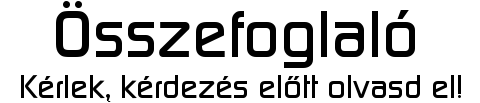


 koncsik
koncsik